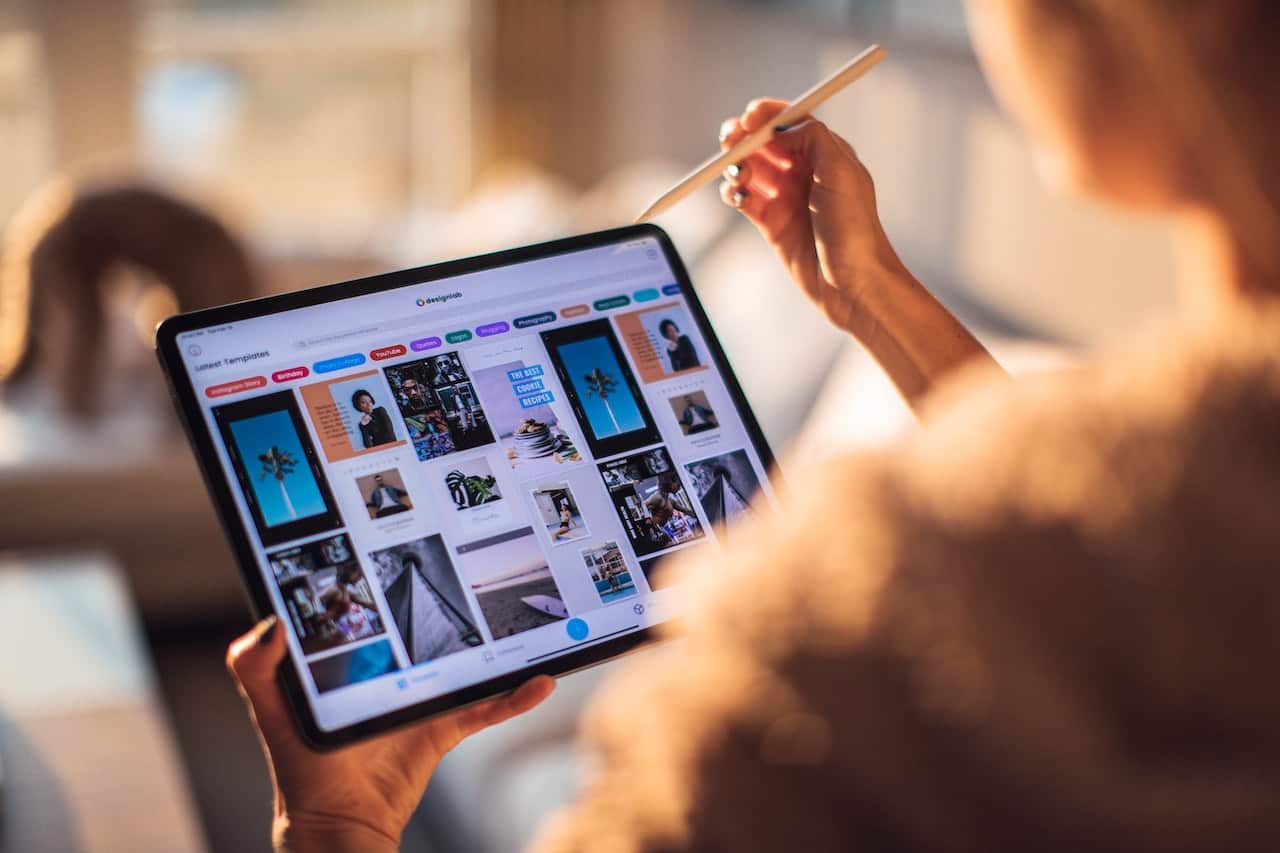Getting digital frames with email can help you share special moments and memories with your loved ones – no matter where they are in the world. The unique offering of digital frames with email is its simplicity. You don’t need to worry about complicated apps and connections. Simply send photos to your family frames via email, mobile app, web albums, and more. These photos will automatically display in the current slideshow and make sure nobody misses an important moment!
How do digital frames with email work?
Digital frames with email have a unique and dedicated email address for sending and receiving photos. In some cases, you can send other media such as short video clips, but sending photos by email is the standard offering. Each frame’s unique email can be used to receive photos from anywhere in the world and from any device. Note that you can add frames to the supported mobile app via their email address.
As photos are received on the frame via its email address, they’re saved to both the frame’s local storage and the cloud. Note that not all digital frames have both internal storage and/or cloud storage. For example, Aura and Skylight frames don’t have internal storage space. Nixplay and Skylight frames lock much of their cloud storage feature behind their subscription paywall.
Once photos are saved to the frame’s internal storage, you can include them in slideshows – whether or not the frame is connected to Wi-Fi (with digital frames that are not Wi-Fi-only). With some popular digital frames, you can set incoming photo mail to automatically display in the current slideshows the moment they arrive.
Manage your frame’s local and cloud storage via the frame’s web dashboard. Not all digital frames have a web dashboard for remotely managing and controlling your frames (or importing photos). Here you can manage each frame’s storage, make changes, move files around, delete pictures, and even remotely adjust each of your frame’s slideshow and general settings.
Can I send pictures to my digital frames by email?
You can send several pictures to any of your digital frames by email at the same time. The process is quick and easy, letting you share pictures with any of your frames, no matter where they are in the world.
To send pictures to your digital frames with email, make sure to add the photos as attachments. Don’t drag & drop them into the body of the email or they can load as HTML and won’t save to the target frame’s internal storage.
With some digital frames with email such as the Pix-Star, the email address is used to add each of your frames to the Pix-Star Snap mobile app. Here you can send up to 250 photos to several of your Pix-Star frames at the same time. It’s quick and doesn’t have the same hard limits as sending pictures via email – despite also using the frame’s dedicated email address.
What are the best digital frames with email?
Pix-Star’s digital frames with email are versatile, easy-to-use, and value-for-money premium frames made for both families and elderly users. Pix-Star’s frames include Wi-Fi and cloud connectivity, letting you share photos from anywhere in the world in several different ways.
Pix-Star saves all incoming photo mail to the frame’s 8GB internal storage and the cloud. Each Pix-Star digital email comes with free-for-life cloud storage, access to the Pix-Star Snap mobile app & web interface, and a host of advanced features such as remote configuration and web album support.
The Pix-Star Snap mobile app uses each frame’s unique email address to let you send up to 250 photos to multiple frames at the same time. You can also send 2-minute video clips and audio recordings from your phone to any of your frames with the mobile app.
A versatile web interface lets you manage up to 25 Pix-Star frames from a single user account – from anywhere in the world. Add frames to your control groups easily once they’re registered and connected to Wi-Fi. Use Pix-Star’s remote configuration feature to adjust each frame’s settings, start and change slideshows, manage cloud and local storage, and import web albums (photo albums imported directly from social media and photo-sharing sites).
Unlike many competing frames, Pix-Star offers extensive offline functionality. You can play slideshows offline, manage settings and storage, and there’s a helpful internal file explorer. Pix-Star doesn’t charge any recurring subscription fees and all features & functionality come free to use when you buy a Pix-Star frame. They can mount on the wall in either orientation, feature a motion sensor, auto-on/off schedules, and much more!
Do digital frames with email need Wi-Fi?
Most digital frames with email do not need Wi-Fi to play slideshows from the frame’s internal storage. Note that some digital frames like the Skylight frame and the Aura frame do not have internal storage. All photos are streamed from the cloud as slideshows are started. As such, cloud digital frames need Wi-Fi at all times to function.
Can digital frames with email play videos?
Pix-Star’s digital frames with email lets you send 2-minute video clips to any of your frames. Add your frame’s unique Pix-Star email address to the mobile app. Here you can send 2-minute video clips from your phone’s gallery to any of your Pix-Star frames. These video clips are automatically saved to both the cloud and the receiving frame’s internal storage.
Pix-Star supports including video clips in slideshows alongside your photos. You can choose whether to set videos to include in slideshows and if they do, set them to play muted by default. Pix-Star also lets you play audio files from a connected USB/SD card over slideshows. You can also send 2-minute audio messages to any of your Pix-Star frames using the Pix-Star Snap mobile app.
Our Final Thoughts
A digital frame with email is a great addition to modern homes and families – without excluding seniors and any family members that aren’t tech-savvy. We’ve looked at some of the best digital frames with email such as the Pix-Star frames, what features you should look for, and how to get great value for money on a frame that can effortlessly connect you and your loved ones – no matter where they are in the world.