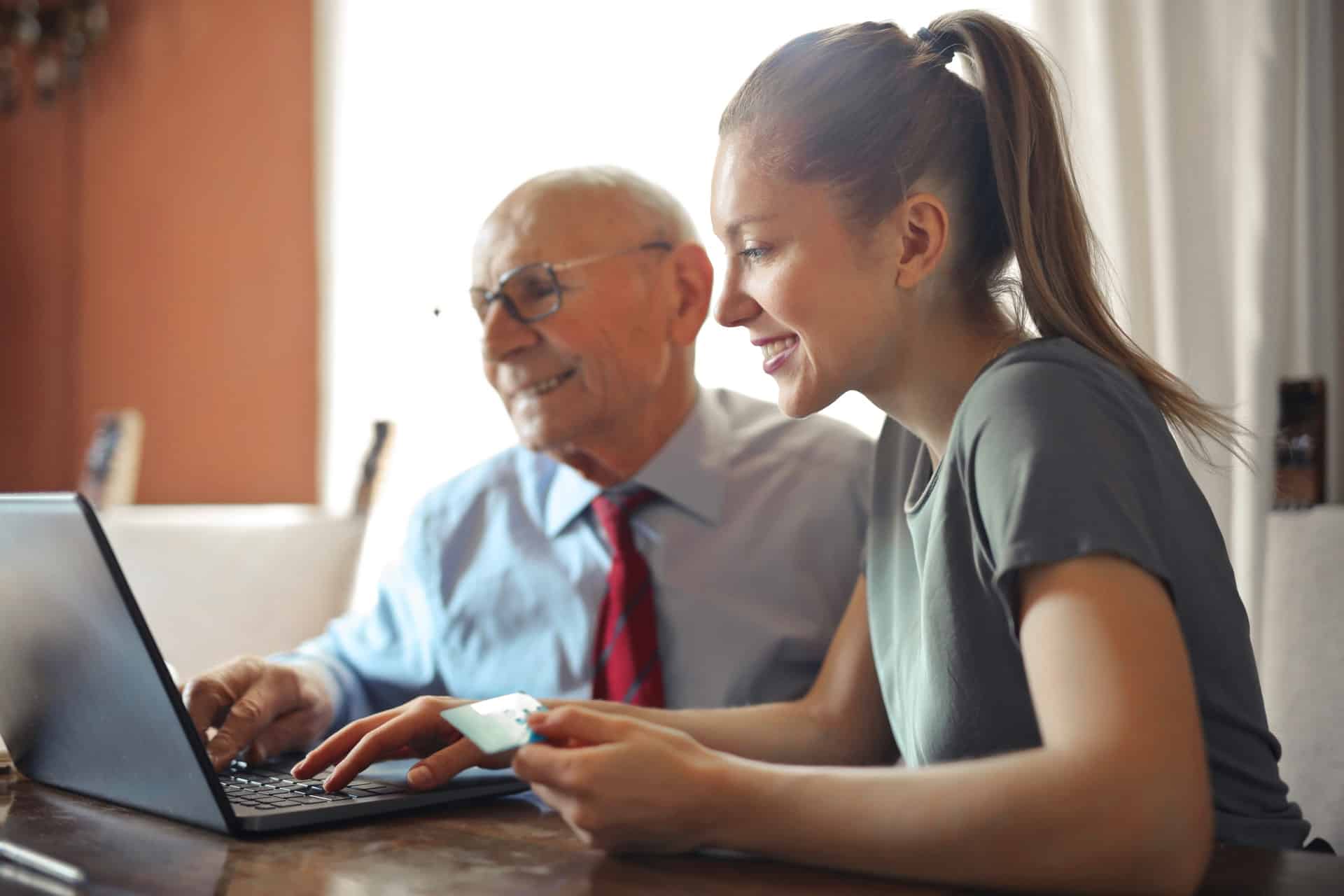Is Wi-Fi important for an elderly-friendly digital picture frame?
Wi-Fi is arguably the most essential feature in an elderly-friendly digital picture frame. It lays the foundation for other key features like cloud storage & backups, the ability to send photos to the frame wirelessly, the ability to remotely control the frame to start slideshows & manage storage, and much more. It’s a central feature that we think is a non-negotiable must-have for any modern digital frame!
We always recommend getting a Wi-Fi & cloud digital picture frame as they’re well suited to the modern home & family. They make photo-sharing much for effortless and efficient, getting elderly users involved without needing to be tech-savvy. With top digital frames like the Pix-Star, the receiving frame’s user often won’t even need to lift a finger to have the latest photos displayed in customizable slideshows!
Should elderly-friendly digital picture frames use touchscreens?
We don’t recommend getting an elderly-friendly digital picture frame that uses a touchscreen. Not only are they more expensive, but they are harder to use, and quite a bit less durable than non-touch digital frames. Very few premium digital frames use touchscreens as the higher cost of the panel leads to features being sacrificed – making it hard to find a place in the competitive market.
Touchscreens and interfaces are seldom done well on digital picture frames. They’re often not very responsive and can be difficult to navigate – especially for the elderly user. Touchscreens are prone to scratching and are fingerprint magnets. They need to be cleaned after each use, or you’ll have to suffer through viewing the display with loads of marks and smudges.
How to remotely control an elderly-friendly digital picture frame?
The ability to remote-control an elderly-friendly digital picture frame is not a universally offered feature – though it is extremely useful. Top digital frames like the Pix-Star offer a remote-control feature that’s managed via the web interface.
With Pix-Star’s digital picture frames, you have almost the same level of control over the frames that you do control them in person. You can adjust many of the frame’s settings (along with most slideshow settings), make changes to local and cloud storage, import web albums, and start & manage slideshows.
This means that no matter where you are in the world, you can present the latest photos in slideshows for any family members that have a Pix-Star frame (you can control up to 25 Pix-Star frames from a single multi-frame control group user account).
All you need to start using this feature is to register your Pix-Star frame(s) on the Pix-Star web interface. The frame needs to be online and you only need its serial number (found via the frame’s setting page > about section). Once it’s been added to the web interface, you’re free to use the web album feature, remote control function, and much more.
What is the best elderly-friendly digital picture frame for 2022?
The Pix-Star frame is one of the best digital picture frames of 2022. These premium frames are one of the few that caters to both families and elderly users. This is done without charging any extra recurring or hidden fees. Pix-Star’s frames are versatile, robust, and easy to use. Features like free-for-life cloud storage, video & audio support, remote control functionality, and web albums make these some of the most capable frames of 2022.
The remote control feature is particularly great for elderly users. You can use the Pix-Star web interface to remotely manage and control up to 25 connected Pix-Star frames from anywhere in the world. Here you can change the frame’s settings, start slideshows and adjust their settings, adjust the frame’s general settings, manage both local & cloud storage, update firmware, and much more.
Finally, Pix-Star’s web album feature is excellent for elderly users. Here you can link your frame to selected photo albums on social media, photo-sharing, and online storage platforms (Facebook, Instagram, Google Drive & Photos, etc.). These synced albums can be set to automatically update when new photos are added. Web albums are saved to the Pix-Star’s internal storage and can be remotely managed from anywhere. It’s an excellent way to make sure your grandparents see all of the selected new photos. You simply need to upload them to your favorite social media profile.
Is a digital picture frame a good gift for elderly users?
A digital picture frame is an excellent gift for elderly users. When chosen right, they’re easy to use, can send & receive photos from anywhere in the world, play video & audio, be remotely controlled wirelessly, and import photo albums directly from external sources like social media, photo-sharing, and online storage platforms (Facebook, Instagram, Google Drive & Photos, Flickr, Dropbox, etc.).
We suggest getting a digital picture frame that has good Wi-Fi and cloud capabilities. It’s arguably the most essential feature of the modern digital picture frame. It paves the way for other features like cloud storage, remote control functionality, web album support, and more.
The remote-control feature is excellent for elderly users as you can remotely manage and control all the frames in the family. For example, with Pix-Star, you can manage and control up to 25 connected Pix-Star frames from a single user account from anywhere in the world. Here you can manage their storage (local & cloud), update firmware, adjust the frame’s settings, start & manage slideshows, and much more.
Digital picture frames are great gift ideas as they offer immersive, easy to control, and versatile slideshows. These can be remotely started and highly customized whereby you can control the play order & frequency of photos. Videos can be included and frames like the Pix-Star even let you play audio files or radio stations over slideshows.
Pix-Star’s frames are designed to be elderly-friendly and are good choices for the family. You can send photos, videos, and audio messages via the mobile app, import web albums via the web interface, send photos by email and view various media from a connected USB/SD card (plug and play is supported).