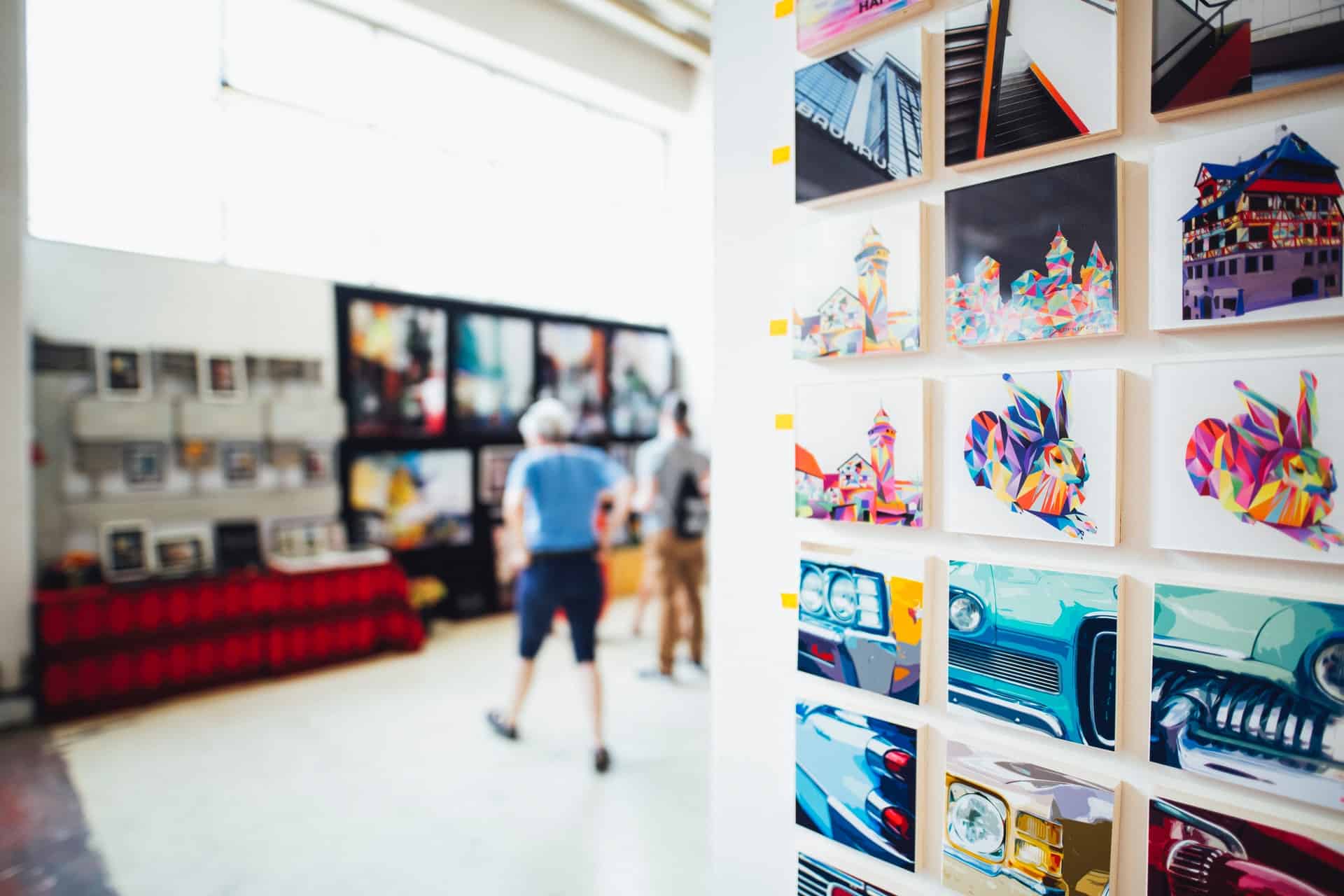Does the Pix-Star 15-inch Wi-Fi cloud digital photo frame need a subscription?
The Pix-Star 15-inch Wi-Fi cloud digital photo frame does not require a subscription or monthly fee. Unlike other popular digital frames like the Skylight or Nixplay frame, Pix-Star’s frames don’t charge any extra recurring or hidden fees. All features are fully unlocked and ready to use when you buy the frame.
When you consider that the Pix-Star frame’s base price is cheaper than most other premium frames, you can see their fantastic value for money. Pix-Star offers a robust and versatile feature set at a great price.
Features like free-for-life cloud storage, video & audio support, web albums, and remote configuration support are offered for free. Most of these features are locked behind the paywall for competing frames like the Skylight and Nixplay range.
Pix-Star’s multi-frame control group lets you control and manage up to 25 frames from a single user account. This feature is rarely offered extensively for free. Even competing frames like Nixplay only let you control up to 10 frames – and it’s locked behind their premium subscription.
How to send pictures to the Pix-Star 15-inch Wi-Fi cloud digital photo frame?
Pix-Star frames offer many methods for loading pictures. The most popular – and arguably the best – of these methods is with the Pix-Star Snap mobile app. Send up to 250 photos from your phone to your frame(s) from anywhere in the world. It only takes a couple of moments. Received photos can be set to display immediately as they are received. You can also send videos and audio messages to any of your Pix-Star frames via the mobile app.
The next best method is Pix-Star’s web album feature. Link and sync photo albums from social media, photo-sharing, and online storage platforms to your Pix-Star frame’s internal storage. They’re available offline, manageable online, and you can start slideshows from them no matter where you are. Almost a dozen platforms are supported and you can sync folders from your computer to any of your Pix-Star frames.
Pix-Star’s email feature lets you send photos as attachments from anywhere in the world. Make sure to add the photos as attachments, don’t drag and drop them into the text body. This photo-mail is saved to internal storage and the cloud. You can manage which addresses are allowed to send photos to your frames for enhanced control & privacy.
Finally, Pix-Star’s USB/SD card support lets you transfer or view photos & other media. Simply connect the USB/SD card to the frame. You can choose to copy its content to the frame’s internal storage, browse its files and folders, or start a slideshow directly off the USB/SD card (without copying anything to the internal storage first). It’s a great offline method and perfect for elderly users.
Is the Pix-Star 15-inch Wi-Fi cloud digital photo frame worth buying for families?
The Pix-Star 15-inch digital photo frame is designed to cater to both families and elderly users. Features like free-for-life cloud storage, automatic cloud backups, remote access and configuration, and how easy it is to send photos put Pix-Star at the top. You can send pictures in a few moments from anywhere in the world.
Smooth interfaces across the mobile app, web dashboard, and on the frame make these frames easy to use. They’re quick to set up, manage, and interconnect. The multi-frame group function lets you manage all the Pix-Star frames in the family from a single user account. You can manage and adjust their settings, slideshows, storage, and more.
Pix-Star’s frames come as either a 10-inch or larger 15-inch Wi-Fi digital frame. Slideshows are versatile, simple to control, and stunning. Manage and control their play order, photo frequency, collages, and more through in-slideshow settings. There’s a motion sensor and auto-on/off feature that makes sure none of your loved ones miss another moment!
How does the Pix-Star 15-inch Wi-Fi cloud digital photo frame compare with their 10-inch frame?
The feature set of the Pix-Star 15-inch Wi-Fi cloud digital photo frame is almost identical to their 10-inch digital frame. Both are Wi-Fi and cloud-capable, they can be remotely managed, play video & audio, offer web album support, etc.
The only differences lie in their screen size, pixel density, and maximum brightness. The larger 15-inch frame has a bigger screen, but the same resolution. This means that there are fewer pixels per square inch of the 15-inch digital frame. In practice though, you aren’t going to notice the difference unless you get up close and inspect the display carefully.
The 15-inch frame has a higher brightness of 350cd/m2, compared to the 10-inch frame’s 300cd/m2. They still both have a 700:1 ratio though. The bigger displays higher brightness is needed due to the larger display. The difference has no impact on real-world usage.
Can the Pix-Star 15-inch Wi-Fi cloud digital photo frame work without Wi-Fi?
The Pix-Star 15-inch Wi-Fi cloud digital photo frame offers extensive offline functionality. This is thanks to 8GB of internal storage, unlimited USB/SD card support (no maximum size), and most settings being available offline. Pix-Star’s frames can start slideshows, let you manage local storage, adjust most of the frame’s settings, and give you access to some secondary features like games.
For comparison, competing frames like the Skylight or Aura frame don’t have offline functionality. Skylight’s frames don’t support USB/SD cards, so there’s no way to send photos to the frame without Wi-Fi. Aura’s frames don’t have any internal storage and don’t support USB/SD cards. You need to be connected to the cloud at all times to sync and view photos in slideshows.
We don’t recommend buying a digital frame that can’t work offline. They aren’t great for families and are open to failing when the internet stops working – or the company servers go down temporarily. Most of the best digital picture frames offer decent offline functionality.
It’s a great complement to extensive Wi-Fi and cloud connectivity. It’s especially useful for elderly users as you can simply give them a USB/SD card with pictures to last until you see them again! They don’t need to worry about troubleshooting a bad Wi-Fi connection or other technical hiccups.